sin:speed - sim racing instruments for iOS®
The ultimate app for sim racers.
Use your iPhone®/iPod touch®/iPad® (min. iOS v8.3) as speedometer for your favorite sim racing games like:
- Assetto Corsa
- Automobilista
- iRacing
- Live for Speed
- Project CARS 2
- Race Room - Racing Experience
- rFactor 2
- rFactor
and many more.
For news look on Facebook and Twitter.
News
Here you find the latest news about the app or the connector application.
2019-07-05
A new beta version of the sin:speed connector is available in the download section.
Features: Support R3E - API Version 2.6
2016-12-17
A new beta version of the sin:speed connector is available in the download section.
Features: Bugfixes for iRacing
2016-12-11
A new beta version of the sin:speed connector is available in the download section.
Features: Support iRacing SDK Version 2.
2016-11-16
A new beta version of the sin:speed connector is available in the download section.
Features: Support R3E Patch 11/15/2016
2016-10-17
You can use the rFactor plug in for Automobilista, too
Thanks to user Hong. S. for testing.
2016-07-21
A new beta version of the sin:speed connector is available in the download section.
Features: Support Assetto Corsa - API Version 1.7.
2015-10-29
A new beta version of the sin:speed connector is available in the download section.
Features: Bugfixes, Support of ETS 2 (Experimental, see ReadMe.txt)
2015-09-05
New rFactor 2 plugins.
Features: 32bit and 64bit version.
2015-05-12
A new beta version of the sin:speed connector is available in the download section.
Features: Prototype Support for Codemasters games, like Dirt Rally, F1 2014, ...
Tested with Dirt Rally, F1 2012, Grid Autosport
2015-05-08
A new version of the sin:speed app is available.
Features: Univeral App.
2015-03-16
A new beta version of the sin:speed connector is available in the download section.
Features: Support Kart Racing Pro Beta 12.
2014-09-03
A new beta version of the sin:speed connector is available in the download section.
Features: Support Assetto Corsa - API Version 0.22.
2014-06-25
A new beta version of the sin:speed connector is available in the download section.
Features: Support Assetto Corsa - API Version 0.20.
2014-01-08
New rFactor/rFactor 2 plugins.
Features: Better system compatibility.
2013-12-25
A new version of the sin:speed app is available.
Features: Support iOS 7 and iPhone 5. Some new styles.
2013-12-20
A new beta version of the sin:speed connector is available in the download section.
Features: Updated list of supported games, Changed Shiftpoint on some games.
2013-11-23
A new beta version of the sin:speed connector is available in the download section.
Features: Support for DTM Experience, Support Project CARS - API Version 5.
2013-11-09
A new beta version of the sin:speed connector is available in the download section.
Features: Support for Assetto Corsa, Support Project CARS - API Version 4.
2013-07-27
A new beta version of the sin:speed connector is available in the download section.
Features: Support for Kart racing Pro from PiBoSo.
Thanks to user James. B. for testing.
2013-05-10
A new beta version of the sin:speed connector is available in the download section.
Features: Support for Project CARS, Better iRacing support, Updated list of supported games.
2012-06-26
The beta version of the rFactor2 plugin is available in the download section.
Thanks to user Mark. B. for testing.
2011-11-01
You can use the rFactor plug in for Game Stock Car, too.
Thanks to user Ulf. S. for testing.
2011-10-15
The app now supports rFactor.
Features
Use your iPhone®/iPod touch®/iPad® as speedometer for your favorite sim racing games:
- Assetto Corsa
- Automobilista
- Dirt - Series
- DTM Experience
- Euro Truck Simulator 2 (Experimental)
- F1 - Series
- Formula Truck
- Grid - Series
- GT Legends
- GTR 2 + Mods
- GTR Evolution
- GTR
- Game Stock Car
- Kart Racing Pro
- Race - The WTCC Game
- Race 07 + AddOns
- Race On
- Race Room - Racing Experience
- Race Room - The Game
- STCC - The Game
- STCC2 - The Game
- iRacing
- Project CARS
- Project CARS 2
- rFactor 2
- rFactor
Wireless operation over WLAN / WiFi
Automatically adjusted scale to chosen car
Minimal design for perfect readability
Units: Metric or English ("Settings" app)
Different styles to choose
Windows Application sin:speed connector for sim racing game connection
Multi language userinterface: English, German
Note: All games except Live for Speed need the sin:speed connector installed on your Windows PC.
How to
1. Start the sin:speed app
2. Choose Live for Speed or sin:speed connector
3. Follow the configuration hints on screen
4. Start your racing simulation
5. Get on racetrack with your iOS device as speedometer
Note: Watch the videos on youtube, to see some examples.
Screenshots


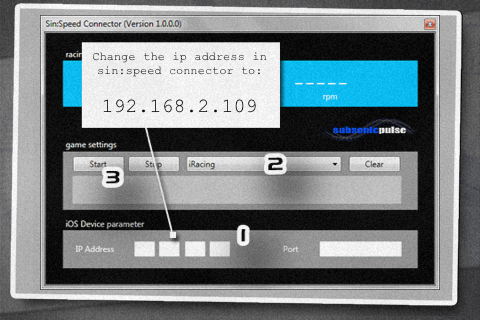
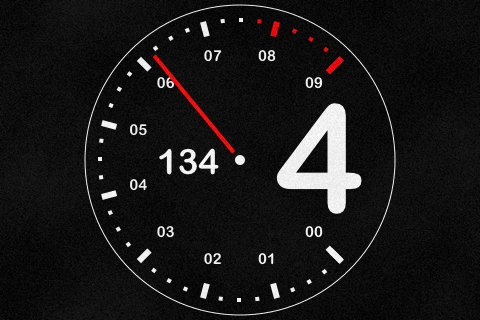
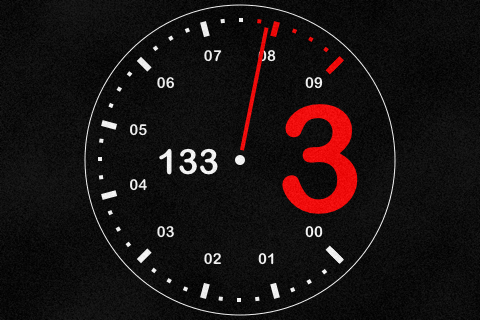
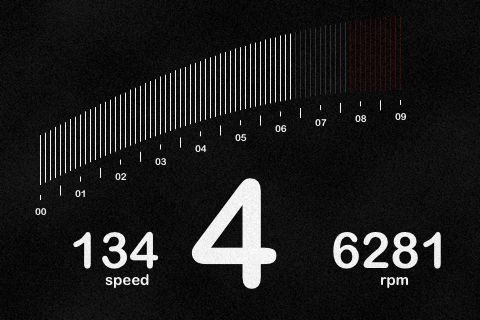

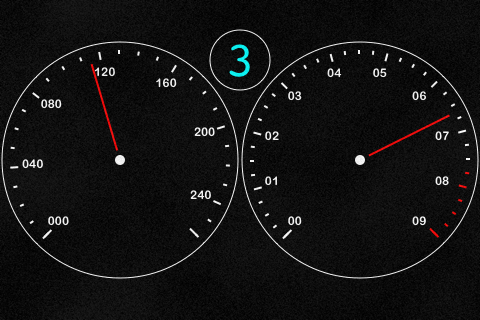
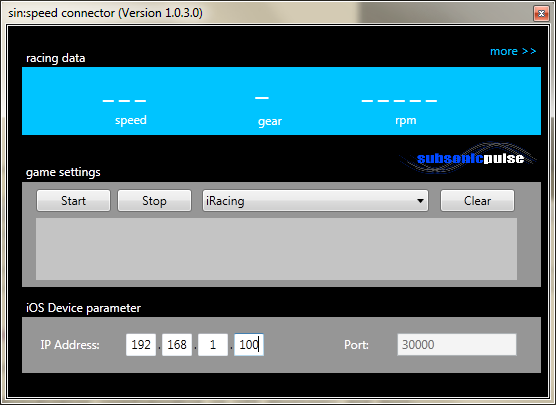
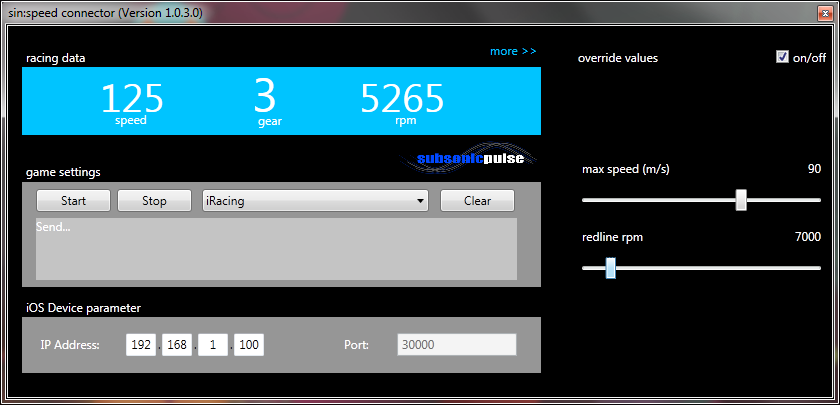
Videos
Watch the videos on youtube, and you see the sin:speed app in action.
Download
Connector
-
Download the latest version of the sin:speed connector with the following link.
Note: Do not forget to read the file ReadMe.txt. Some games (e.g. GTR 2, rFactor, Game Stock Car, Project CARS, Kart Racing Pro, Codemasters games) need some additional configuration.
Plug-Ins
-
Download the latest version of the sin:speed connector - rFactor plugin with the following link.
Note: Do not forget to install the vcredist libraries inside the zip archive. -
Download the latest version of the sin:speed connector - rFactor 2 plugin with the following link.
Note: Do not forget to install the vcredist libraries inside the zip archive. -
Download the latest version of the sin:speed connector - ETS 2 plugin with the following link.
Note: Do not forget to install the vcredist libraries inside the zip archive.
FAQ
• Which iOS version need my iOS device to run the app?
The sin:speed app need at least iOS version 8.3 on your iOS device.
• My Live for Speed Configuration file (cfg.txt)does not contain the line for OutGauge Configuration. What can I do?
This can happen especially under Windows 7 if you have installed Live For Speed with the Installer. The game will be installed in Program Files folder. In this folder there is no default access for programs to write. To fix this start Live For Speed as Windows XP program (configurable in LFS shortcut) and quit. The file cfg.txt will be restored. Now you can change the values like described in the sin:speed app. If you start Live For Speed in XP mode again, you should have no problems concerning the cfg.txt anymore.
• The Wait-for-Data message did not disappear. But I have all setup correctly. What can I do?
Please completely switch off and restart your iOS device and try it again.
Contact
If you have ideas, questions or problems concerning the app, please write an e-mail.
E-Mail: app@subsonicpulse.de
Please send mails in english or german language only.